Whether you play the occasional puzzle game on your smartphone or love livestreaming your multiplayer tournament victories from your PC, here’s what you should look for in your mobile and broadband connections.
Whatever genre of games you play on whatever device you own, from smartphone to console or PC, there are some things you should look for in your mobile and broadband connections to get the best possible experience. And we don’t just mean your download speed! Here’s what you need to know.
Download speed
Download speed is the one figure about internet connections that we’re all familiar with and is measured in megabits per second (often abbreviated as Mbps or Mbit/s). The faster your download speed, the less time you’ll spend waiting for both newly purchased games and updates to download from online stores to your phone, console or PC.
50GB game download
68Mbps download speed
1h38mins
50GB game download
500Mbps download speed
13mins
How fast is fast enough for you depends on your habits and your patience. For example, if you leave downloads running overnight or while you’re at work, and there are no other heavy demands on your connection, then you may be content with a package that has slower download speeds.
Upload speed
Upload speeds are often overlooked, but they can be just as important as your download speeds. If you livestream your gaming, on services such as Twitch or YouTube, then upload speeds will be especially important. The faster your upload speed, the more likely your livestreams will be free of dropped frames or pixelation, all of which would give your audiences a more seamless viewing experience.
Fast upload speeds will also be useful for other aspects of your gaming experience, such as cloud-based backups of your in-game progress. As with download speeds, uploads speeds are measured in megabits per second.
How cloud gaming could make consoles and PCs obsolete
Just as Netflix sidelined DVDs, streaming games over the internet could transform the gaming industry - as long as developers overcome several barriers first.
Ping times and latency
If you enjoy online multiplayer tournaments or cloud gaming, then your internet connection’s ping time is a vital stat to be aware of. Ping time is a measure of latency which, in this context, is the lag between your taps, button presses or keystrokes and your games’ servers responding to those commands.
Unlike all the other figures and specs here, where higher numbers are better, the lowest possible ping times are the most desirable. Measured in milliseconds (abbreviated as ms), the lower your ping time, the more seamless your multiplayer or cloud gaming experience is likely to be.
The more fast-paced the multiplayer games you play, the more you’ll benefit from low ping times. Generally speaking, a ping time of 50ms or less is desirable. On Vodafone full fibre and 5G Standalone connections, ping times can be as low as 3 to 10ms.
How to measure your speeds and ping times
If you’re a customer of Vodafone in the UK, you can check these stats for your internet connection in the My Vodafone app on your smartphone or tablet.
If you’ve never used it before, you’ll have to set it up by following the onscreen setup instructions. Once you have done so:
- Open the My Vodafone app. The main screen will appear.
- Scroll down and tap the Check Data and Wi-Fi Speed option.
- The Speed checker screen will appear. Tap the red Test network speed button.
- The Speed checker will run its tests, with the results appearing in the Speed test tab.
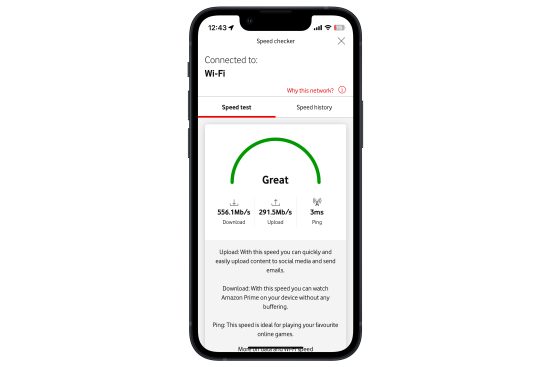
If you’re not a Vodafone UK customer, or need to run tests from your PC or console, try using the Speedtest by Ookla website.
Tech matters
The speeds and latency you’ll get will depend on the technology in your local mobile mast or behind the line connecting your home to your local telephone exchange. For example, Vodafone 5G Standalone and full fibre will have consistently higher speeds and lower latency than older technologies – although older connections may still be sufficient for your particular needs.
Range isn’t the same thing as speed
Some particularly ardent gamers prefer to connect their rigs to their broadband routers by ethernet cable, rather than WiFi, for the lowest possible latency, fastest possible speeds and to avoid wireless issues such as short range or interference from other devices. It is, after all, possible to have fast speeds and low latency, but only within a short distance of the router – especially in homes with challenging wireless conditions such as thick stone walls.
What is WiFi 6E? WiFi router differences explained
There are various versions of WiFi – which one your router and devices have will determine the speed and range of your wireless internet connection. We explain what they are and how to find out which ones you have.
If you’re worried about your broadband router’s range, our tips may help. Vodafone Pro II broadband customers benefit from routers which use the latest interference-resistant WiFi 6E wireless technology, although to benefit from this your gaming devices also need to be equipped with WiFi 6E hardware. Pro II customers can also benefit from advanced range boosters.
Household harmony
If you have a busy home, then it’s worth bearing in mind the connectivity needs of other people in your household when choosing your broadband package. If the rest of your household need to work from home, stream and upload while you’re gaming, then you may, as a result, need connectivity speeds and latency beyond those that are sufficient just for you and your gaming needs.
Stay up-to-date with the very latest news from Vodafone by following us on Twitter and LinkedIn and signing up for News Centre website notifications.
![1-Happy teenage girl in headphonesm playing games[Adobe Stock] stock image of a teenage girl playing games on a PC while another teenage girl in the background plays games on a smartphone](https://www.vodafone.co.uk/newscentre/app/uploads/2023/12/1-Happy-teenage-girl-in-headphonesm-playing-gamesAdobe-Stock.jpg)
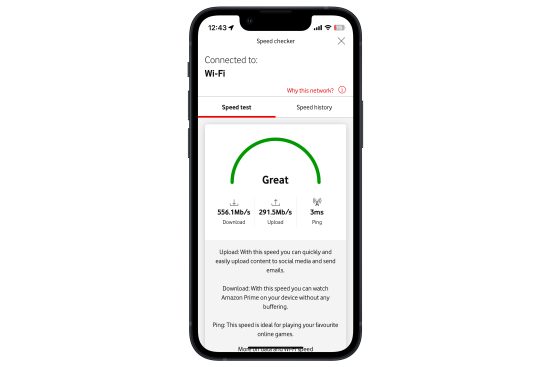


![crowd-at-the-concert[Adobe_Stock] stock photo of a crowd of people holding up their phones at a concert](https://www.vodafone.co.uk/newscentre/app/uploads/2023/06/crowd-at-the-concertAdobe_Stock.jpg)
![Smiling mid aged woman using laptop for work[adobe] stock photo of a woman using a laptop in a conservatory overlooking a garden](https://www.vodafone.co.uk/newscentre/app/uploads/2023/05/Smiling-mid-aged-woman-using-laptop-for-workadobe.jpg)




