
Forget dodgy download speeds and snail-like streaming. We reveal the factors affecting your broadband speed, and how to make the best connection…

What did people do without the Internet? No binge-watching TV and movies, no Googling the answer, no posting to social media. You couldn’t even upload to the Cloud or get lost in a YouTube wormhole!
Fortunately, for the most part, we no longer have to wonder. Broadband’ s become a staple in homes and workplaces around the world. But while we now guarantee the speed from your exchange to your router, it’s not the only factor. There are also some steps you can take to maximise your speed.
But before we dive right into that, it’s time to learn the lingo. What is sync speed and what’s throughput, and what do they mean for you?
What’s sync speed?
Also known as ‘access line speed’, sync is the speed at which data is transferred from your exchange to your router. It’s the connection into your home.
Readers of this recent piece will recall our promise: if you don’t experience the minimum broadband ‘sync speed’ you should be getting with Vodafone Home Broadband, you can claim a 15% discount off your bill until it’s fixed.
We guarantee sync speed as it is the most accurate measurement, and largely within the control of us and the line provider. This also means we can try to fix and problems and make improvements. It’s a rate that we can measure, and you can check it too.
Want to know where your sync speed stands? There are two ways to do it. Find out within the Vodafone Broadband app, or through your Wi-Fi router:
1. Vodafone Broadband app
If you’ve downloaded the Vodafone Broadband app, simply select the ‘Info and Support’ option to see your sync speed displayed in blue at the top of the page.
2. Wi-Fi router
To check your speed through your router, type 192.168.1.1 into your web browser to open your Vodafone router’s online portal. When prompted, enter the password ‘vodafone’ – unless you’ve chosen your own. Once you’re logged in, you’ll see your sync speed displayed alongside an image of the router.
While it sounds techy at first glance, it’s actually pretty easy. And our new Ultimate Speed Guarantee is applicable on our Vodafone Home Broadband Superfast 1 (up to 38mbps) and Vodafone Home Broadband Superfast 2 (up to 76mbps) plans so you know your sync speed’s in safe hands.
Vodafone Home Broadband Superfast 1 (up to 38mbps) has an Ultimate Speed Guarantee of 25mbps or money off your next bill, while Vodafone Home Broadband Superfast 2 (up to 76mbps) has an Ultimate Speed Guarantee of 55mbps or money off your next bill.
What’s throughput?
The speed you actually experience when you access the internet is known as ‘throughput’, and unfortunately this isn’t quite as easy for your service provider to control.
That’s because throughput speed is impacted by what happens between your router and your device, and it’s affected by everything including the type of device, number of devices connected, the location of your router (including what it is next to), interference from your neighbours’ Wi-Fi and the wiring in your home.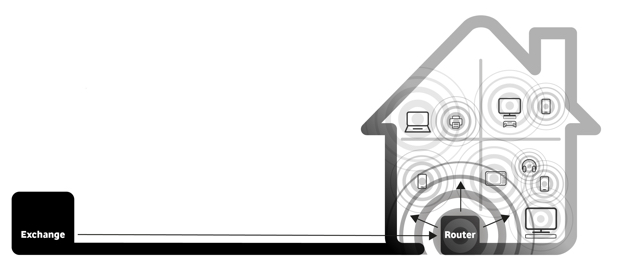
But while it’s not quite as straightforward, there are actions you can take to improve it. We recommend these simple steps to speed you on your way…
Simple steps to increase throughput
1. Test your speed
While we can’t guarantee throughput speed, there are a number of testing services available online, such as Speedtest and SamKnows. We recommend testing at different times of day while using different devices, and both wired and wireless connections if you have them. This will give you a better understanding of what might dull your throughput’s shine.
2. Reposition your router
The position of your router can have a major impact on throughput speed, so make sure it’s unobstructed. This means placing it away from appliances that emit wireless signals such as baby monitors, and avoiding barriers between your device and the router. Ideally, you’d position your router up high, atop a book shelf or elevated ledge.
Avoid obstruction by placing your router up high and away from appliances that emit wireless signals.
3. Update your browser
Whether you’re browsing in IE, Chrome or Firefox, make sure you have the latest version. Keeping up to date with all your updates will ensure the best experience and fastest download speeds.
4. Check your Wi-Fi settings and security
Another one to look at is your Wi-Fi settings. Using a different channel from your neighbours, for example, could reduce interference. And, ensuring you have a password set up, will prevent others from chewing through your bandwidth uninvited.
5. Set up a mesh network or Wi-Fi extender
Still not having any luck with throughput speed? A Wi-Fi extender or mesh network to deal could help you conquer pesky dead zones. Options like Google WiFi work with your existing router to bring you consistent Wi-Fi coverage throughout your home, control every connection and gain more reliable service on every device.
You can pick up a Google Wi-Fi Whole Home System Twin Pack for £299 at Vodafone UK.
These are just a few tips to help improve your connection. You could also try connecting your computer with an Ethernet cable and only using your Wi-Fi for mobile devices, opting for off-peak times like late at night for any heavy streaming or downloading, making sure you don’t have any superfluous apps running in the background, and ensuring your router’s plugged directly to your home’s main phone socket.
At Vodafone UK, we’re committed to helping you make the most of your broadband. Find out more about how our new Vodafone Broadband Ultimate Speed Guarantee puts you in control.
Thinking about joining us? We still offer one of the cheapest fibre broadband packages around, starting at just £21 per month, without any pesky line rental on top. Find out your broadband availability and make the switch to Vodafone Home Broadband today.



![Falling Dripping Water Drop[Adobe Stock] Falling Dripping Water Drop[Adobe Stock]](https://www.vodafone.co.uk/newscentre/app/uploads/2024/04/Falling-Dripping-Water-DropAdobe-Stock.jpg)
