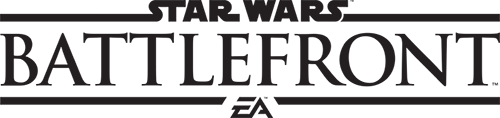A person can choose to play the game as a well-known Star Wars character or as a different character e.g. a soldier. Players participate in multi-player battles throughout the Star Wars universe. There are different modes of play, so players can play alone or join a team to play with people who they may or may not know personally. In-game voice and text chat is available for players to communicate.
In Star Wars Battlefront II, players can purchase ‘Crystals’ to buy in-game items such as ‘appearances’, which change the way a player’s character looks.
A player may need an EA account to play Star Wars Battlefront games. Parents can apply parental controls by linking their own EA account to their child’s account on some gaming platforms. From here they can do things like ensure that their child cannot make in-game purchases and view time spent playing games. The device being used to play Star Wars Battlefront games on e.g. Xbox may have additional safety settings.
https://www.ea.com/en-gb/games/starwars/battlefront/star-wars-battlefront-2