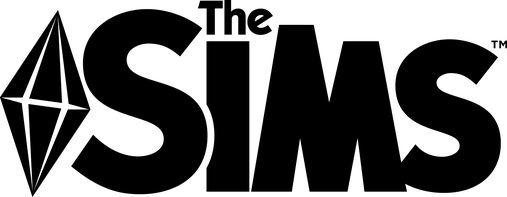Sims games are single player, although in some games, players can share content they have created (such as a house) with others. There are suggestions that a future The Sims game will include a multi-player option.
Sims games are free to play but players can earn or purchase ‘Simoleons’ (The Sims virtual currency) to progress through the game and unlock new items and features.
A player needs an EA account to play the game. Under-18 accounts have some safety settings automatically applied.
For players using EA’s desktop gaming platforms – the EA app or Origin, parents can apply parental controls to monitor and control their children’s playtime, spending, social interactions etc. The platform being used to play The Sims on may also have safety settings.