
Digital Awareness UK's Emma Robertson takes us through the social media safety features we definitely need to know about.
Parental controls can be a game-changer for parents and carers wanting to protect their child online. When it comes to social media, getting to grips with how the apps work and the parental controls on offer, can help your family have more online experiences that are safe, fun, and productive.
In the UK, 56% of children aged 5-15 use social media, and while many are enjoying connecting with people and watching content safely, some are exposed to dangerous people and inappropriate content.
So where possible, it’s good for us parents to do our best to filter out the nasty stuff so our children can enjoy the benefits.
We know from speaking to thousands of parents every week at Digital Awareness UK that trust and communication are key to setting up parental controls effectively on social media. We go into this in more detail later, but approaching it with openness and understanding is key.
Let’s explore how to make the best use of parental controls and safety features on some of the most popular social media platforms – TikTok, Snapchat, Instagram and YouTube.
TikTok
Video-sharing platform TikTok has over a billion monthly users, who are enjoying all the dance crazes, challenges and hilarious memes the app has to offer. To help protect your child from some of the risks associated with using TikTok, parents can explore its Family Pairing feature.
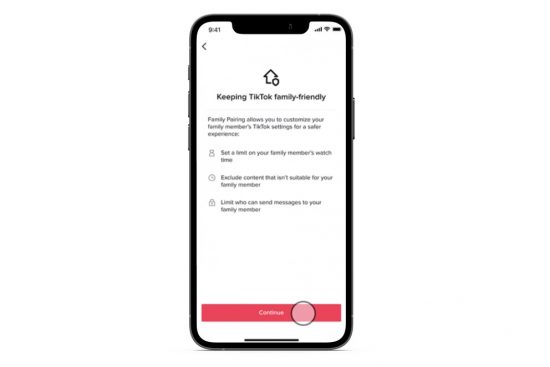
Once set up, this tool allows a parent to link their TikTok account to their child’s, using the following content and privacy settings:
- Direct Messages – enables parents to decide if Direct Messages can be set to ‘Everyone’, ‘Friends’ (followers that you follow back) or ‘No-one’.
- Liked Videos – controls who can view the videos your child has shared that have been ‘liked’.
- Comment on Videos – dictates who can comment on the videos your child has posted.
- Search – removes your child’s access to the ‘search bar’ in the app.
- Screen Time Management – helps you decide how much time you’d like your child to spend on the app each day.
- Restricted Mode – can limit exposure to inappropriate content.
Snapchat
Snapchat continues to be an extremely popular app among teens with more than 500 million monthly users, largely due to its fun filters and disappearing messages. The company created a Parent’s Guide to Snapchat to teach parents the ins and out of how it works.
But what safety features does Snapchat have in place to protect users?
Unlike TikTok, Snapchat doesn’t have the ability to pair your profile with your child’s. But it does offer built-in parental control features in the ‘Who Can…’ section of ‘Settings’ that gives your child the ability to control who can contact them and what they share:
- Contact Me – controls who can contact them directly with Snaps, chats, calls and so on.
- View My Story – enables you to decide who can view the Stories they post.
- See My Location – helps you decide who can see their location updates when they’re using the app. Enabling Snapchat’s ‘Ghost mode’ feature will mean that no-one (not even friends) will be able to see the location of your child.
- See me in Quick Add – Quick Add helps users to find each other on the app if they’re not already friends. For example, it helps mutual friends to find one another. This feature can be disabled to help manage who can see your child’s profile.
It’s important to remember that all the safety features on Snapchat can be accessed and changed by your child at any time. So, talking about why privacy settings might need to be switched on will help to educate them and build trust.
And hopefully it will also stop them from deactivating the settings when you’re not around.
The ever-popular photo and video sharing app Instagram is used by millions of teens around the world to connect with brands, celebrities, friends, family and more.
It launched its Parental Guide for Teens site to provide parents with tips on how their child can explore the platform safely. Like Snapchat, Instagram has built-in parental controls within it’s ‘privacy settings’ to help your child manage who can see their content and how they interact with others.
It can be handy for parents to familiarise themselves with the ‘Account privacy’ section of the app’s Settings. In this section users can control whether their account is private, so that only their ‘Followers’ can see their photos and videos, or public, meaning anyone could see them.
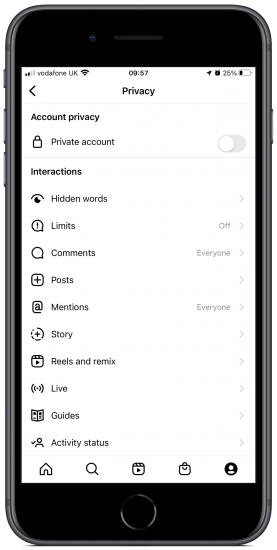
YouTube
Widely used by both adults and children alike, YouTube is a popular video streaming platform that many parents will be familiar with.
YouTube recently introduced Supervised Experience, which enables parents to give older children (aged 13 and under) the ability to explore the platform with limited features and digital wellbeing protections.
Parents can activate these settings by adding supervision to their child’s Google Account and managing parental controls with Family Link.
Once they’ve done this a number of features that could introduce safeguarding concerns will be removed, such as the ability to:
- watch live stream videos;
- comment on videos;
- create a new YouTube channel;
- purchase channel memberships;
- see personalised ads.
And for younger children, a separate app called YouTube Kids is a popular choice for parents who want to filter out harmful content.
Though there are many safety measures available to parents, it is worth remembering that none of them are foolproof. Whether some harmful content slips through the algorithm net, or your child changes the settings, there will always be some risks involved.
For this reason, communication is key and parental controls are not a substitute for conversation. Make them aware of the risks that they could face, so that they have a good understanding of why these safety features can help them enjoy all the benefits.
Stay up-to-date with the very latest news from Vodafone by following us on Twitter and signing up for News Centre website notifications.
![Young woman waiting for job interview indoors [Adobe Stock] stock image of a young woman waiting for job interview indoors](https://www.vodafone.co.uk/newscentre/app/uploads/2024/06/2-Young-woman-waiting-for-job-interview-indoorsAdobe-Stock.jpg)

![black and white photo of a girl's face with smoke [Adobe Stock] an AI-generated stock image of a girl's face partially covered in smoke](https://www.vodafone.co.uk/newscentre/app/uploads/2024/05/black-and-white-photo-of-a-girls-face-with-smoke-Adobe-Stock.jpg)

![girl smiling confident voting at electoral college [Adobe Stock] stock photo of a girl smiling while confidently voting at a mock election](https://www.vodafone.co.uk/newscentre/app/uploads/2024/05/girl-smiling-confident-voting-at-electoral-college-Adobe-Stock.jpg)




![Portrait of school age boy sitting at kitchen table do not want to eat[Adobe Stock] stock photo of a young boy sitting at a kitchen table, refusing to eat the food in front of him](https://www.vodafone.co.uk/newscentre/app/uploads/2024/03/Portrait-of-school-age-boy-sitting-at-kitchen-table-do-not-want-to-eatAdobe-Stock.jpg)