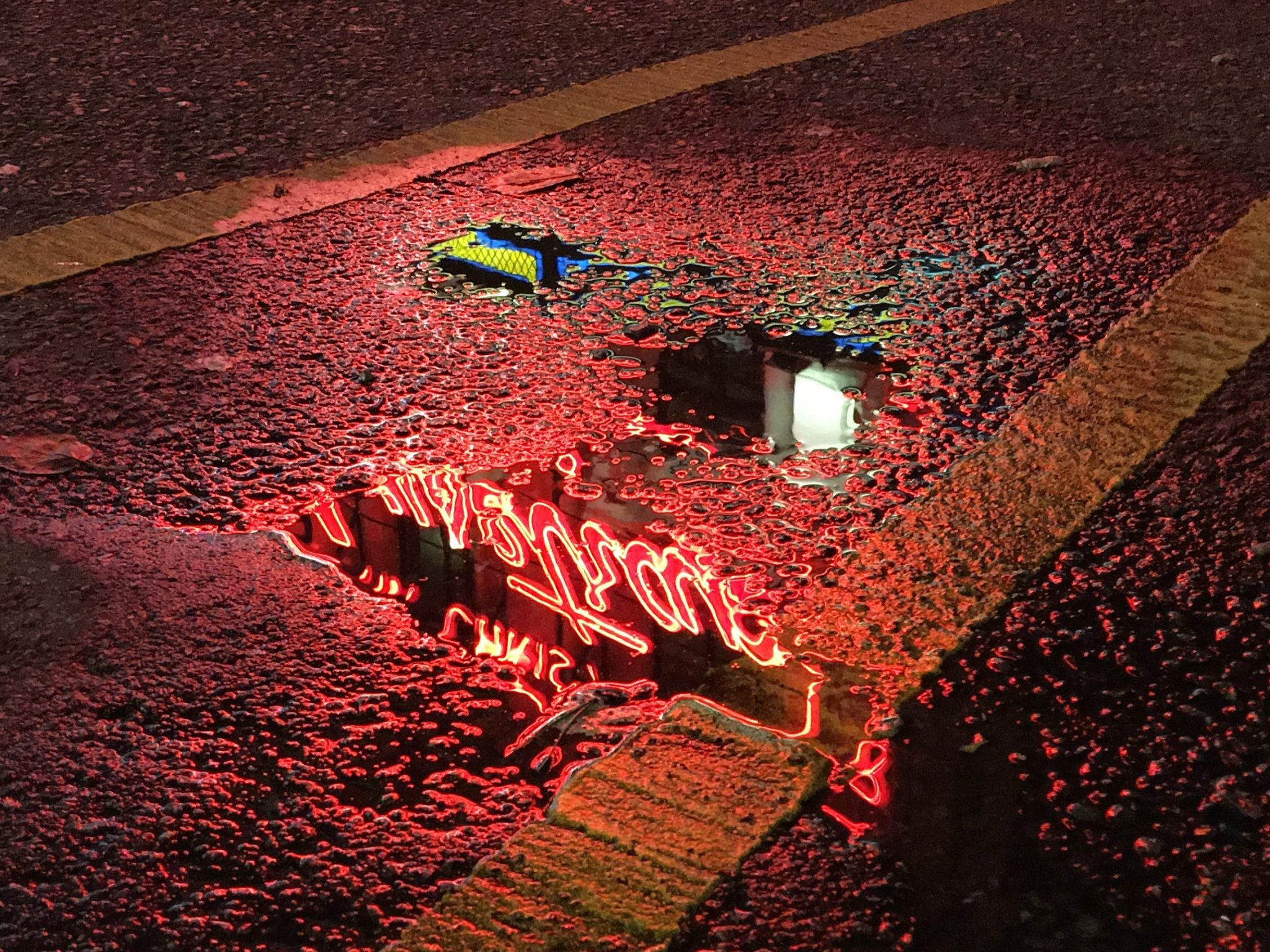A 'digital detox' doesn't have to mean going cold turkey on your smartphone - it can also mean using your devices for more fulfilling and enriching pursuits beyond just constant social media and video streaming.
Cutting back on smartphone, internet and computer usage is all the rage, driven by everything from social media fatigue to worries about finger and neck cramp.
If you’re thinking of embarking on your own ‘digital detox’, here’s how you can protect your posture and find out what you actually use your smartphone (or tablet) for, so you can make an informed decision about what to do next.
Plus, we have suggestions on what you can use your device for, instead of just doomscrolling through your social media feeds. If you’re worried that your existing online habits are a bit too much like constant grazing on unfulfilling junk food, then think of our suggestions as inspiration for a series of wholesome, hearty meals.
How to find out your ‘screen time’ and set time limits on your apps
You can find out which apps you use each week on your iOS or Android device, and for how long, using tools built into each operating system. On iPhones and iPads with iOS/iPadOS 12 or later, it’s called Screen Time. On handsets with Android 9 or later, it’s called Digital Wellbeing.

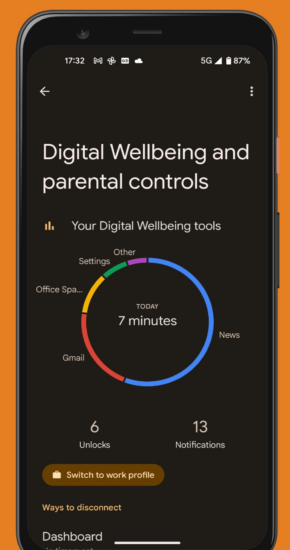
If you find you’re using certain apps more than you’d like and you need a helping hand in using them less, you can use both Screen Time and Digital Wellbeing to set time limits for an app. Once your daily allowance is up, you won’t be able to use it for the rest of the day.
If you don’t want to go quite that far, you can use the Focus feature – also available in both iOS and Android – to silence notifications easily from apps you choose for a set period, as well as calls. With Focus on iOS/iPadOS, you can go a step further and tie your home screens to your Focus settings, hiding selected apps entirely.
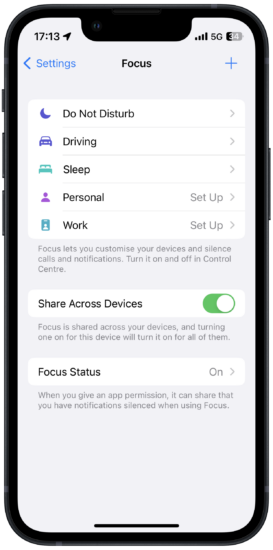
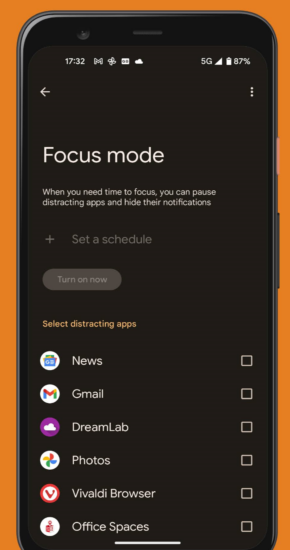
If you need a hand winding down for a good night’s sleep, there’s a Focus setting in iOS/iPadOS to help you do just that.
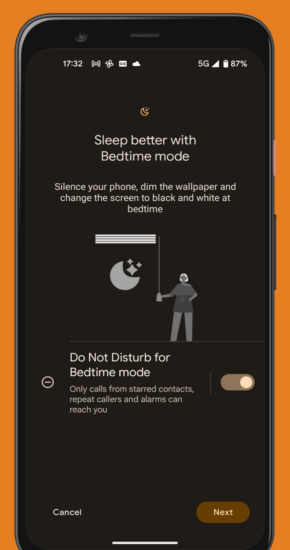
The corresponding feature in Android is called Bedtime mode, part of Digital Wellbeing. The latter can dim or fully darken your screen, or switch it to black and white, to nudge you into putting your device away for some shut eye.
Don’t stick your neck out
To help prevent possible neck and back strain, UCLA Health recommends:
- Lifting your phone up to eye level, rather than looking down at it.
- Exercise regularly to keep your back and abdomen muscles in good shape.
- Stand and stretch, once an hour, by placing your hands on the lower back and gently arching backwards.
Personal fitness
Your phone can help you get into shape. Running is one of the most accessible forms of exercise, so there are plenty of apps to help you put one foot in front of the other. The NHS-backed Couch to 5K app will gradually guide absolute beginners in building up their fitness and stamina, aiming for a goal of running 5km in nine weeks. It’s also available in podcast form.
For a more vividly unconventional approach to running, try Zombies, Run! With this audio-based game, the idea is that you’re out scavenging for supplies in the middle of a zombie apocalypse and will periodically have to pick up your pace to avoid the ravenous undead. The app’s story evolves over 200 missions and can be set for walkers and joggers, not just runners.
For a multi-activity approach to fitness, try the Nike Training Club which has more than 200 free workouts and training sessions.
Volunteering
If you’re community minded, your internet connection can help you find opportunities for volunteering. The Big Help Out, originally set up to mark the coronation of King Charles III, has a database of one-off and recurring opportunities across the country, based on the interests you specify. Do It, a legacy of the 2012 London Olympics, helps you find volunteering opportunities based on the skills you have and the activities involved.
Learn new skills
If you feel stuck in a rut, then perhaps learning a new skill will help prise you out of it. Duolingo takes a gameified approach to learning a new language, everything from Japanese to Spanish, with leaderboards, challenges and in-app trophies all designed to motivate you.
For something completely different, try Knitting Genius. This app has step-by-step tutorials to help you knit items such as scarves, baby shoes and mittens.
If you’ve always dreamed of playing guitar, and not just air guitar, Yousician’s interactive daily lessons could help make that dream a reality. Some features require a subscription, but there’s plenty available for free to give you a feel for frets and strumming. If guitar isn’t your thing, Yousician has spin-off apps for would-be pianists and ukulele players.
Stretch your brain
If all of that sounds like too much work, but you still want to stretch your brain, a meaty game could be the ticket.
Civilization VI is a strategy game where you play as the ruler of a real-world civilisation – such as Rome, the Aztecs or the Zulus – guiding its development from the Neolithic onwards. The type of Victory you’re aiming for – world conquest, landing on the moon or becoming a global tourism destination to name a few – will guide your choices in where to establish cities, your diplomatic relations with neighbouring civilisations and which technologies to research. It’s an epic game with endless replayability.
For something less expansive in scope, try Sid Meier’s Railroads. You can play the main campaign, attempting to outfox rival railway tycoons in building a locomotive business empire. Or you can just settle in with the freeform Train Table Mode, creating a railroad purely to watch the steam engines and TGVs whizz along the tracks.
Calm your mind
Feeling frazzled? The Calm app could help address your stress and anxiety with its many meditation guides and tutorials.
If that doesn’t suit you, a simpler method of introspection may be helpful – keeping a journal of your thoughts and activities, either with daily entries in your device’s notes app or by recording your thoughts every day in either voice note or selfie video form. Like an old-fashioned paper diary, journalling can be surprisingly cathartic.
Stay up-to-date with the very latest news from Vodafone by following us on Twitter and signing up for News Centre website notifications.