
These days cloud computing touches most aspects of our digital lives, from the apps we use to Vodafone’s mobile network itself. But what exactly is it?
The ‘cloud’ or ‘cloud computing’ is a phrase often bandied about but rarely explained properly. Here we put that right and also give a few examples of cloud computing in action.
So, what is cloud computing?
The core idea behind the cloud is straightforward. Instead of having software installed and running on your laptop, smartphone or other computing device, it actually runs in a remote data centre – a warehouse full of powerful server computers. It’s got nothing to do with clouds.
Is that it really?
In a nutshell, yes. By running stuff in a remote data centre rather than locally on your device, the idea is that the experience becomes more convenient, less hassle and lower cost.
Can you give some examples?

A classic example is office software. Rather than cough up hundreds or thousands of pounds for programs to create presentations and spreadsheets, you can (depending on whether you’re an individual or a business) use a suite such as Google Workspace for free or for a low monthly fee. As all the ‘programs’ run in your laptop or desktop computer’s web browser – rather being downloaded onto your hard drive – they’re always up-to-date with the latest features and bug fixes.
And as all the documents are, by default, saved online in cloud storage, multiple people can work on them at the same time – a capability that’s tricky to achieve without running software ‘in the cloud’.
So I can store stuff in the cloud?
Indeed. Rather than plugging a hard disk into your computer or buying a smartphone with lots of built-in storage, you can instead subscribe to a cloud storage service such as Google Drive, iCloud, Dropbox or OneDrive. These services store your files in data centres and deliver them to you as and when you need them.
What’s the advantage of this?
Reputable cloud storage services will back up your files (something people are notoriously bad at), so if you spill your coffee all over your keyboard, or drop your smartphone down the lavatory, you haven’t lost all your precious photos or work. Sames goes for if you lose your device or it gets stolen.
Plus, you can access your files from anywhere there’s an internet connection across all your devices – phone, tablet, laptop, PC – a convenience that would otherwise take technical know-how and more money to replicate.
Storage isn’t the only type of hardware that can be moved to the cloud. All sorts of complex hardware can make the move, such as PCs for example.
Wait, what? PCs in the cloud?
It’s not as nutty as it sounds. A key behind-the-scenes feature of many cloud services, especially those involving hardware, is virtualisation. The specifics depend on the service in question.
In some cases, this is when a server can run multiple copies of the same bit of software simultaneously. For example, some cloud services allow companies and schools using iPads and Chromebooks to run Windows inside an app or browser tab, devices that can’t run Windows by themselves.
The iPad-toting student isn’t remotely controlling an actual PC, but one of many Windows ‘virtual machines’ running on a server in a remote data centre. Depending on their needs (as well as what’s offered by the cloud service and how much their organisation is willing to spend), that user’s virtual machine can be configured on the fly with – for example – more processing power to run heavily demanding Windows programs.
What else can this cloud virtualisation do?
In other cases, bits of hardware are replaced by software running in a virtual machine on a server. For example, a company with its own servers on their property for handling their email or websites could choose to run those functions in the cloud instead. That way, when a company takes on more employees needing email accounts, or it experiences a surge in visitors to their websites, the virtual machines can easily be reconfigured to use more server resources to handle the extra load.
Before, that company may have needed to upgrade their servers physically or add more servers, with all the downtime and expense that involves.
Cloud services are sometimes divvied up into overlapping acronym-strewn categories such as Software as a Service (SaaS), Platform as a Service (PaaS) and Infrastructure as a Service (IaaS). We don’t need to worry about those here though.
What’s Vodafone’s involvement in all this?
OpenRAN, a mast technology pioneered by Vodafone, uses cloud computing, and the company also sells several cloud services to its business customers.

Credits: Alan Lu
For businesses with complex requirements, such as a need to use multiple cloud services, or where compliance and security are of paramount importance, the experts behind the Vodafone Business Multi-Cloud Platform can help.
A Vodafone account manager and specialist sales team will help a business identify the best cloud computing services for their needs using the Cloud and Connectivity Assessment.
Vodafone would then assess how a business could move their operations to the cloud using an Application Discovery and Assessment. A Security Assessment and migration plan would be mapped out, with Vodafone able to handle the migration itself if requested.
A spread of cloud services is available through the Vodafone Business Multi-Cloud Platform, from Amazon Web Services to Microsoft Azure, so Vodafone can deliver the right mix of features and security with the expert guidance and streamlined management to help a business meet its strategic goals as simply as possible.
So is cloud mostly just for businesses?
https://youtu.be/Pwb6d2wK3Qw
Not at all. Other examples of the cloud in practice include certain elements of Vodafone’s OpenRAN mobile masts which are benefiting whole communities. Then there’s cloud gaming services which can supplement or even replace a gaming PC or games console.
Why should I trust my cloud provider?
Reputable cloud service providers should have plenty of back-up systems, strict security policies and insist that you connect to their servers using an encrypted web browser or app connection. Plus, as cloud service providers can apply security patches quickly (something individuals are notoriously bad at doing), they can be just as secure if not more secure than traditional systems.
If in doubt, check the smallprint and see how widely a particular service is used and whether any well-known companies use them. For businesses, Vodafone can help with advice as well as provide end-to-end security from your chosen cloud to your devices. Vodafone already delivers business-critical services to more than 10 million firms across the world.
What’s the connection between the cloud and driverless cars?
The massive computing power of the cloud could be especially useful in situations where ‘local’ computing power may be limited or already has other tasks to deal with, such as autonomous vehicles and drones. Here, the cloud can provide timely data to assist with decision making – whether that decision is made by a car’s computer or a drone operator holding their cloud-augmented remote control.
To help people make the most of cloud computing in such situations, Vodafone has been pioneering edge computing. This is where servers are connected directly to mobile masts, physically moving some cloud computing power closer to its users. This contrasts with most cloud services currently where all the servers are clustered together in a few data centres. Vodafone was the first and – so far – the only provider of edge computing in Europe.
Learn more about the cloud services from Vodafone Business.
Stay up-to-date with the latest news from Vodafone by following us on Twitter and signing up for News Centre website notifications.


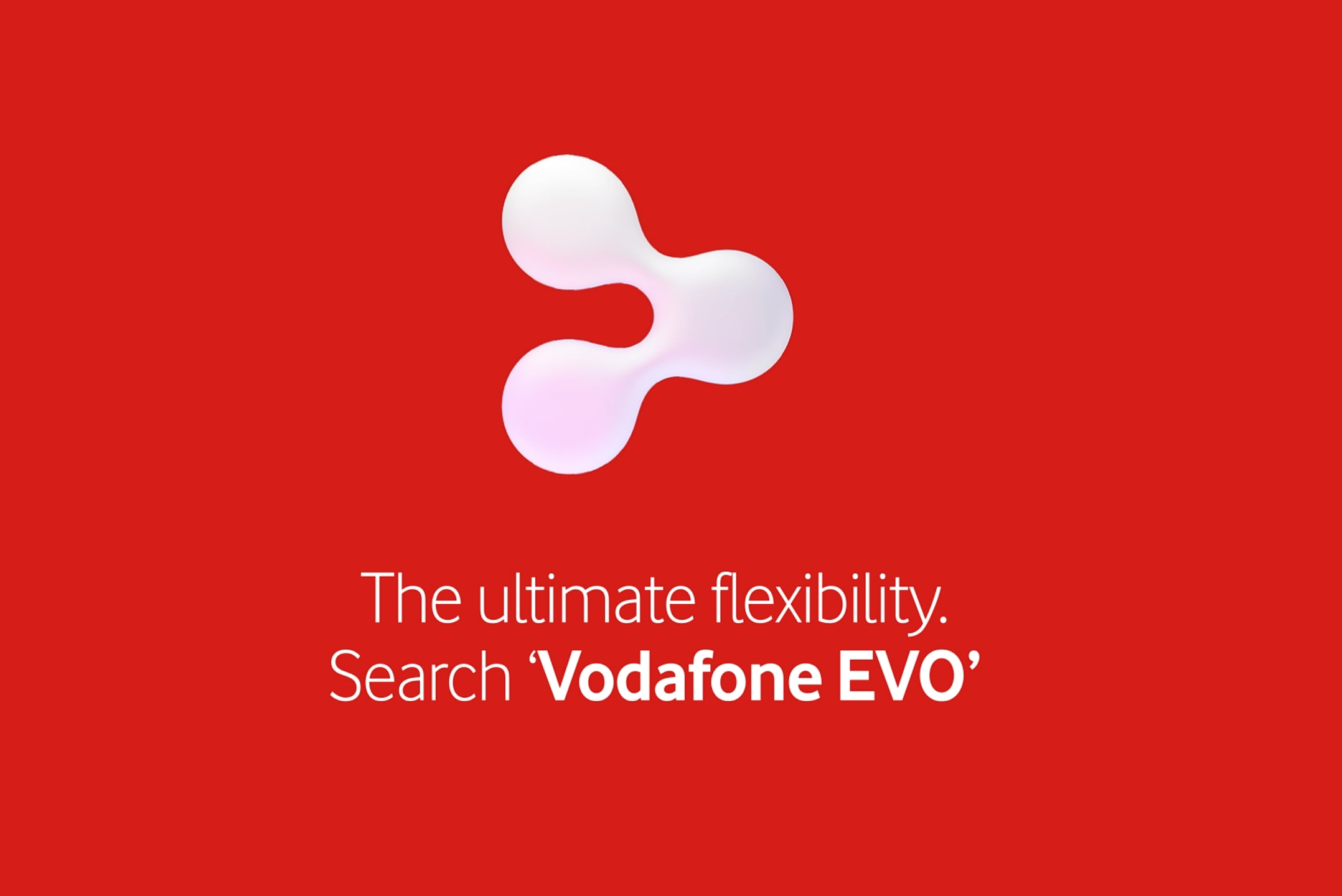
![1-Happy teenage girl in headphonesm playing games[Adobe Stock] stock image of a teenage girl playing games on a PC while another teenage girl in the background plays games on a smartphone](https://www.vodafone.co.uk/newscentre/app/uploads/2023/12/1-Happy-teenage-girl-in-headphonesm-playing-gamesAdobe-Stock.jpg)


![Happy-tourist-couple-taking-self-portrait-travel[AdobeStock] stock photo of a tourist couple in sunglasses and sunhats taking a selfie together using a smartphone while outside in a sunlit street](https://www.vodafone.co.uk/newscentre/app/uploads/2023/06/Happy-tourist-couple-taking-self-portrait-travelAdobeStock.jpg)

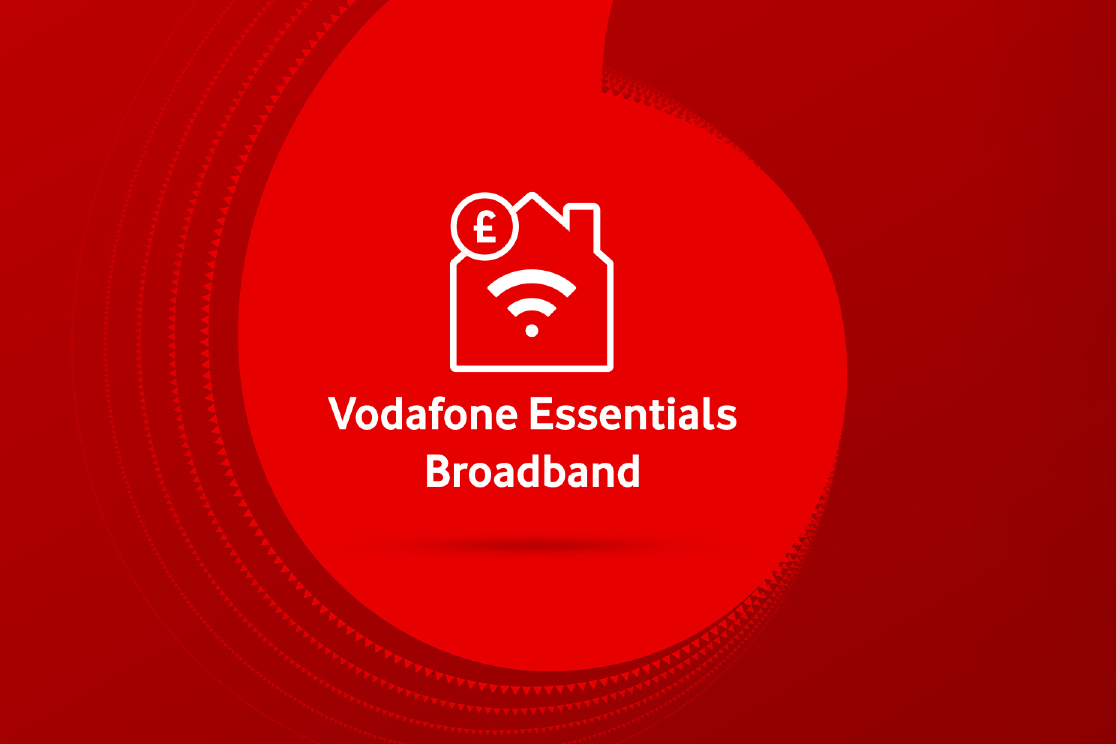
![crowd-at-the-concert[Adobe_Stock] stock photo of a crowd of people holding up their phones at a concert](https://www.vodafone.co.uk/newscentre/app/uploads/2023/06/crowd-at-the-concertAdobe_Stock.jpg)