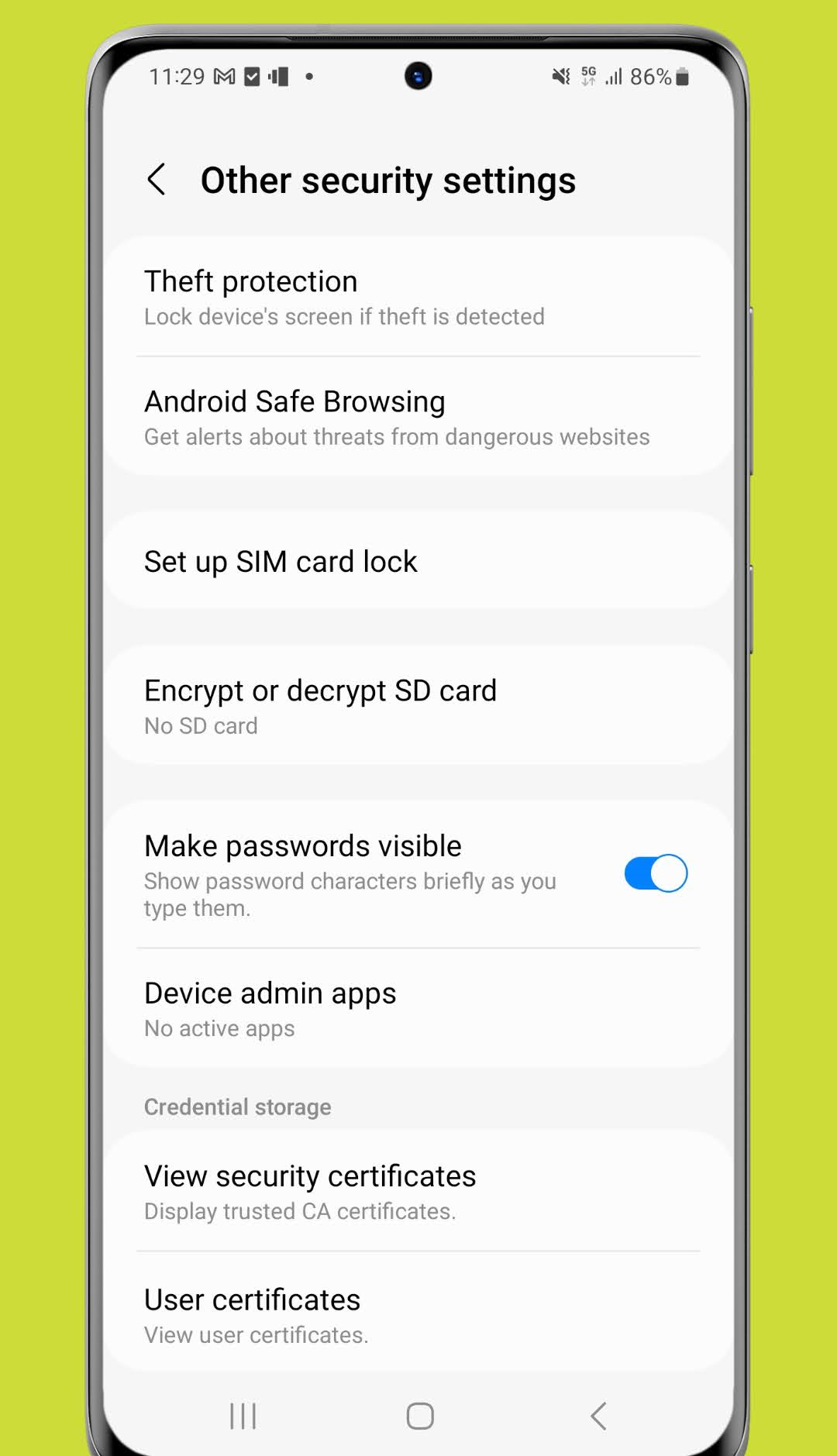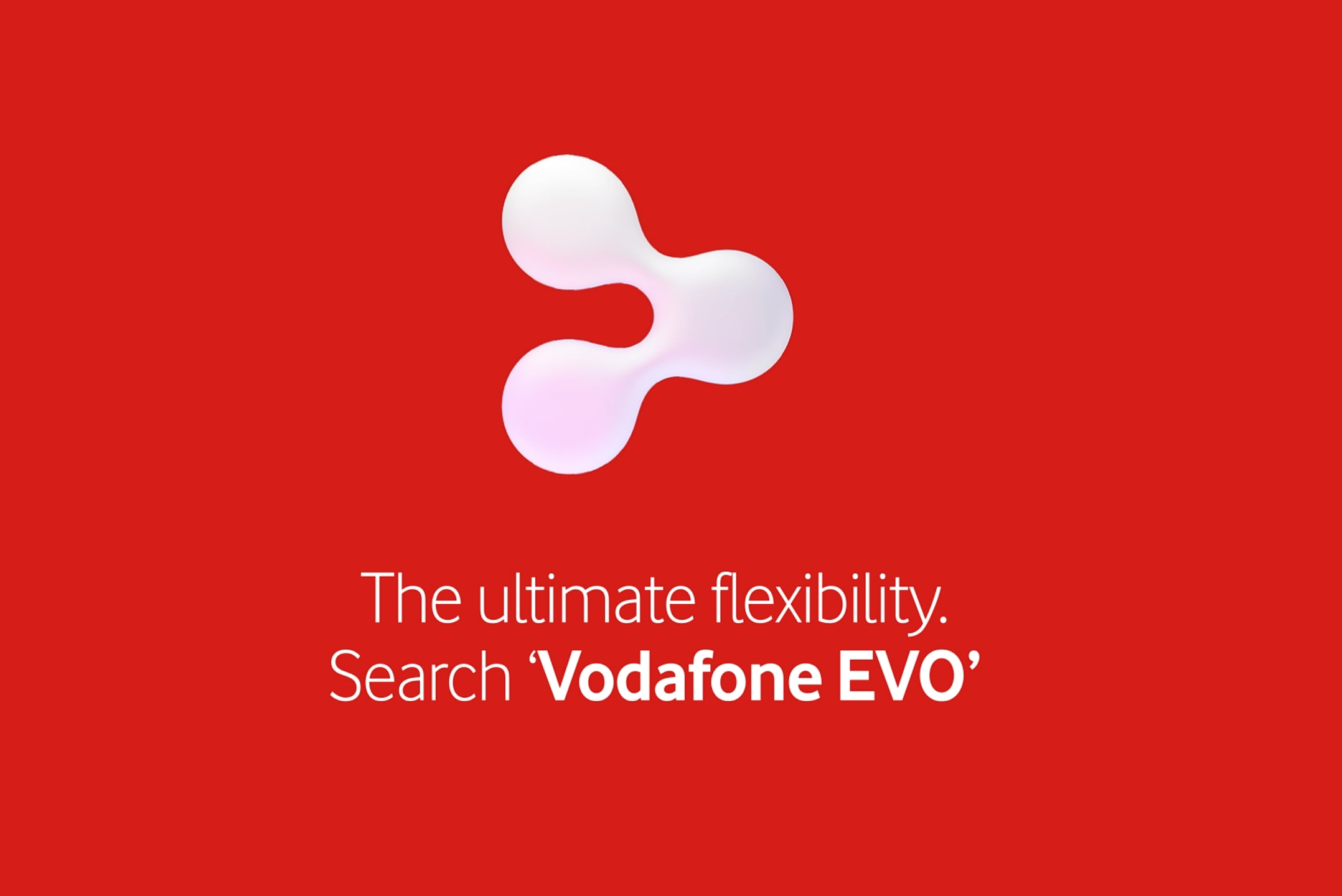Lost your phone or had it stolen? We're here to make a bad situation better. Here's all the info you need on what to do next...
‘Prevention is better than cure’, a saying which is especially true when it comes to keeping your smartphone safe from loss or theft while you’re out and about – whether you’re travelling around the UK or abroad.
When you’re in public places – from pubs and parks to piers and piazzas – don’t be so engrossed in your smartphone that you and your property become easy targets for opportunistic thieves. In the words of a Metropolitan Police campaign – Look Up and Look Out! Don’t flash your valuables about and be aware of your surroundings – time-worn but still valuable bits of advice.
If you’re travelling abroad, it’s worth checking the UK government’s foreign travel advice website for details about your destination – specifically the ‘safety and security’ section on the webpage for each location. If you’re travelling to a destination with a crime problem, then following the recommended precautions would be wise.
What to do if your phone is lost or stolen
Losing your phone, or having it stolen, can be really stressful. Reporting a missing phone to Vodafone UK, and having it blocked, is fast and easy.
Lost phone: what to do next
- If you’ve lost your phone, contact Vodafone straight away so the SIM card can be barred. This will ensure no-one can make calls, send texts or use the data on your number.
- Order a new SIM card.
- You may be able to pinpoint your phone’s location through GPS and recover it. If you have an iPhone, it can also report its location to you through the Bluetooth connections of any other iPhones it comes close to, as well as through GPS. Apple calls this encrypted crowdsourcing feature the Find My network. A similar Google feature is now available for Android phones running Android 9 or later, accessible once a software update has been installed.
- Set up phone tracking in advance by following these instructions from Apple and Google. You will then be able to check the last known location of your phone from another iOS or Android device as well as by using a web browser on your computer.
- Once this is set up, other features will become available such as the ability to show your contact details on the lock screen of your iPhone and, as a last resort, the option to remotely wipe the contents of your iPhone or Android device.
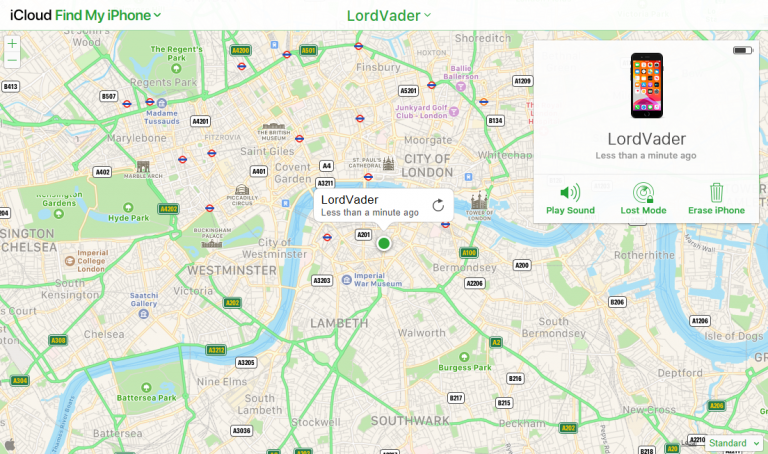
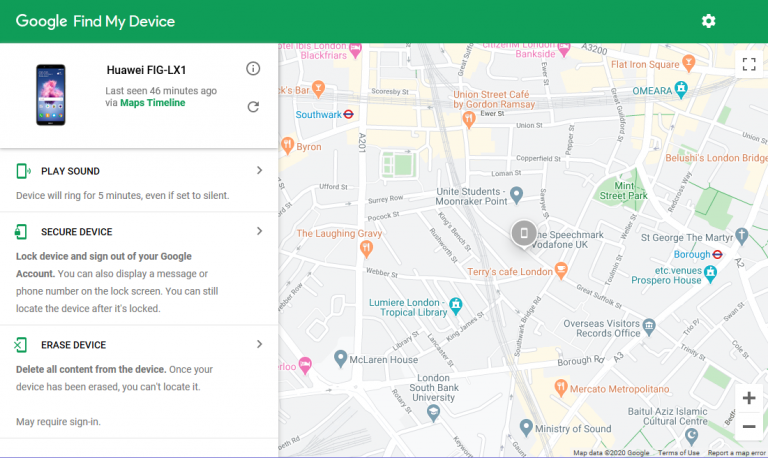
If you have a Samsung Galaxy Android phone, you can also set up and use Samsung’s Find My Mobile service instead of, or in addition to Google’s service.
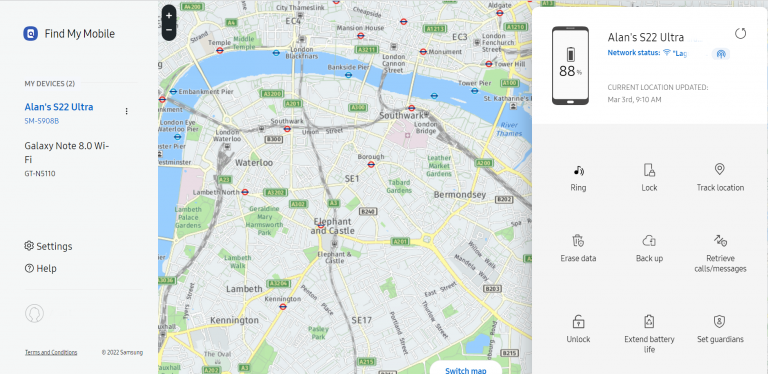
It has some additional features that may prove useful if you lose your Galaxy phone, such as the option to remotely check if anyone has used it for phone calls or texts.
Stolen phone: what to do next
- If you’re sure it’s been stolen, report this to Vodafone so the device can be blacklisted. This means it won’t be usable on any UK mobile network, even with a different SIM in it. This is done by adding its unique International Mobile Equipment Identity (IMEI) number to an industry database.
- Report the theft to the police so you can receive a crime reference number. You’ll need this if you make a claim on your insurance policy.
- DO NOT use any “find my phone” feature to track and confront the alleged phone thief, as this could put you in danger.

How to contact Vodafone about your lost or stolen phone
- Use the dedicated Lost or Stolen page on the Vodafone UK website.
- Use the TOBi digital assistant on the Vodafone UK website.
- If you have Vodafone Insurance, contact the Insurance team.
Top security tips
- Keep a record of your smartphone’s IMEI number. This may be printed on your phone’s box or packaging. Alternatively, type *#06# on the number pad of your phone’s dialling app to see its IMEI number.
- Register your phone on the Immobilise website, a free UK-wide register of possession ownership details. In the event that police recover your phone, they’ll know who to return it to.
- Back up your phone’s data. You can automatically set up your Android phone to back up its contents to your Google account. Instructions on how to do so can vary depending on which specific Android device you own, but Google’s instructions will apply to most modern Android phones.
You can set up your iPhone to automatically back up its contents to your iCloud account. Alternatively, you can connect your iPhone to your computer and store your backups there instead. - You can also remotely lock down your device using the ‘find my’ services from Apple, Google and Samsung, so that no one else can use it. In the case of iPhones, you have the option to display a lost-and-found message on the lock screen with your contact details in case a good Samaritan finds your iPhone.
- If you’re worried that someone may have accessed your personal data while the phone was lost or stolen, change passwords for all your online accounts: email, social media, online banking. This is much easier to do if you set up and use a password manager.
New Android features to protect your data on a lost or stolen phone
In addition to the standard ‘find my’ features, such as remote tracking, remote locking and remote wiping, new features have been added to recent versions of Android. Available on any device running Android 10 or later (which was released in 2019), these features can help protect the personal information and files on your phone if it’s ever lost or stolen. As with the more familiar ‘find my’ features though, you need to set these up in advance to make use of them.
Theft Detection Lock
Theft Detection Lock uses AI and your phone’s sensors, such as the ones that know which way up your phone is being held, to try to detect if your phone has been snatched out of your hand. If so, it will then lock your phone.
Offline Device Lock
Thieves will often try to take a phone offline, such as by removing the SIM card or turning on airplane mode, in an attempt to stop you remotely locating, locking or wiping your phone. Offline Device Lock hopes to counter this – if it detects that your phone is both unlocked and offline for a prolonged period, it will automatically lock the phone.