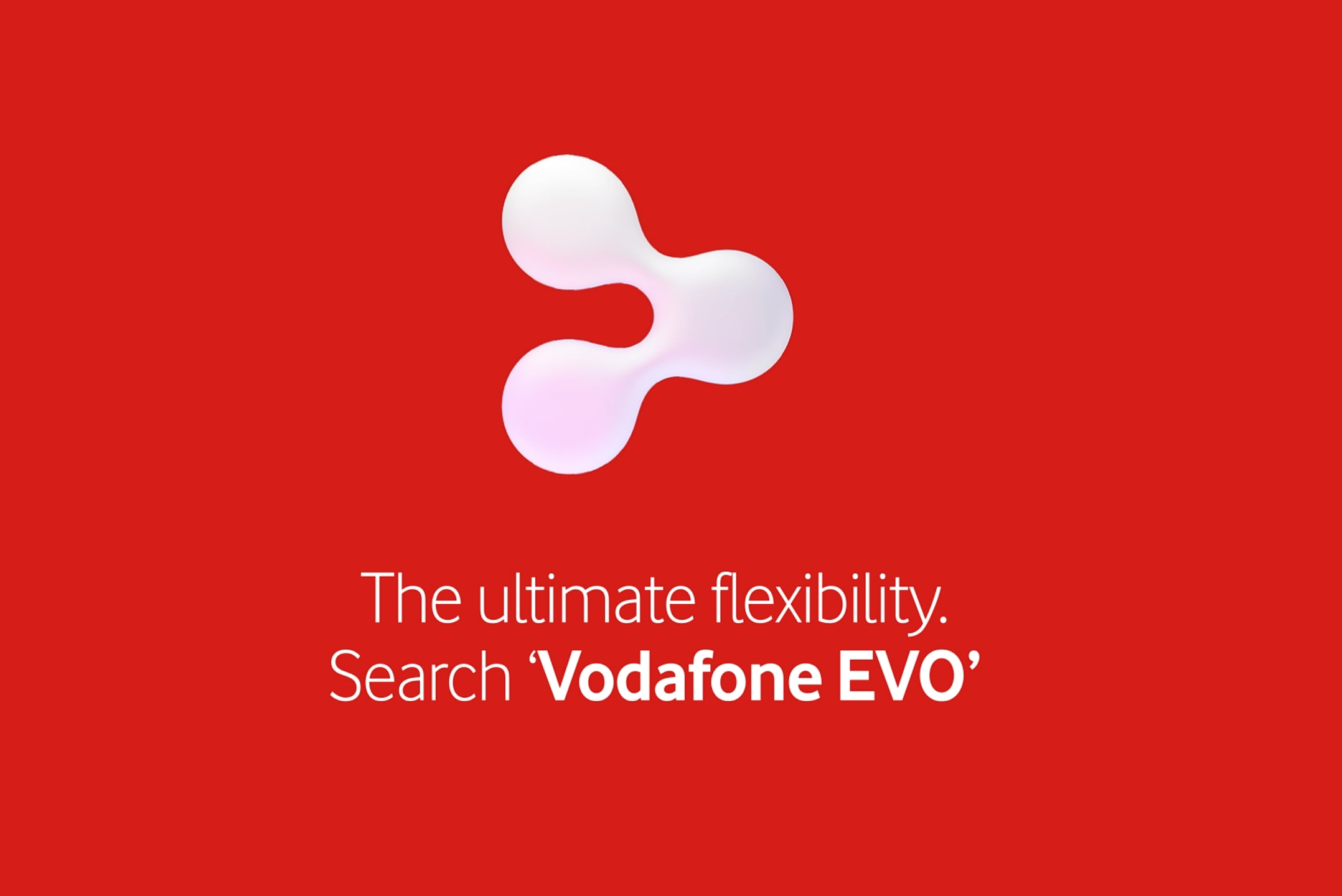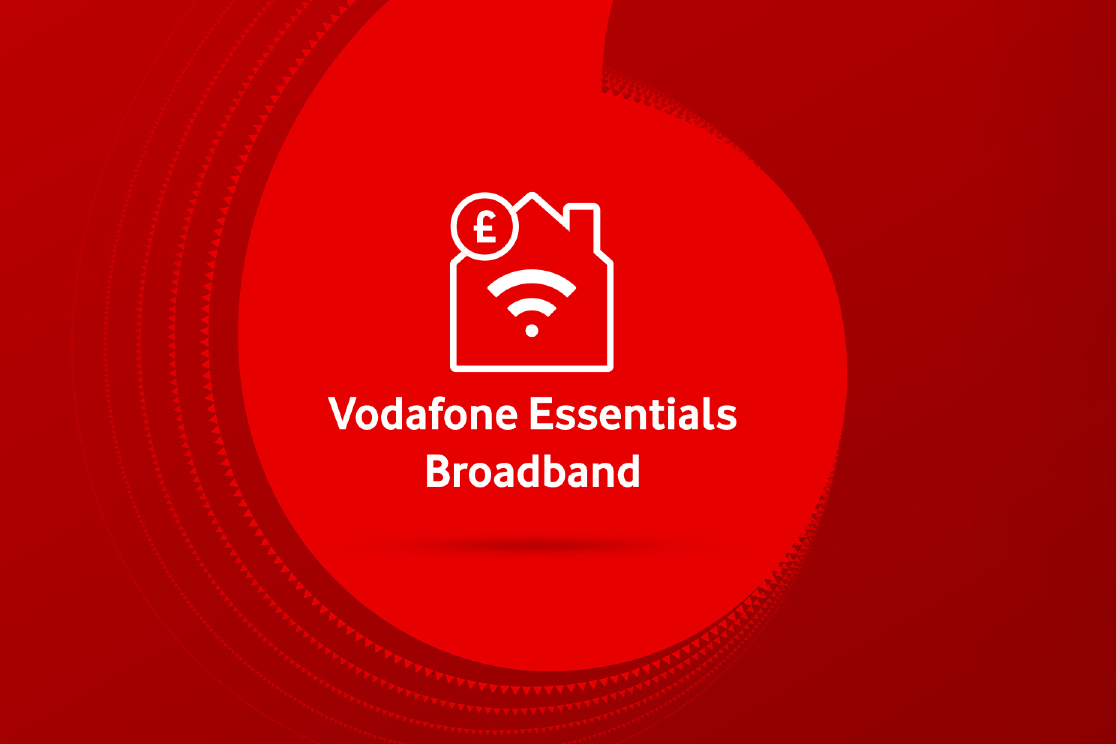If you want details about your Vodafone UK Pay Monthly mobile contract, including when you’ll finish paying off your phone, the answers are just a few taps away.
If you’re a Vodafone UK mobile customer and need details about your Pay Monthly contract, such as when it’s up for renewal, then there’s no need to contact our customer care team. Those details are available whenever you want, day or night, with just a few taps on your smartphone. All you need is the My Vodafone app, which is free for both iOS and Android.
Here’s what you need to know and how to do it.
Download and open the My Vodafone app
- If you don’t already have it, download the My Vodafone app from the App Store or Google Play.
- Open the My Vodafone app by tapping on its icon. If you’ve never used it before, follow the on-screen step-by-step instructions to set it up.
- The home screen of the My Vodafone app will appear.
Vodafone EVO plans
- You will see an Airtime Plan tile and a Device Plan tile on the My Vodafone home screen if you have a Vodafone EVO plan, which has separate payment plans for your phone and its airtime.
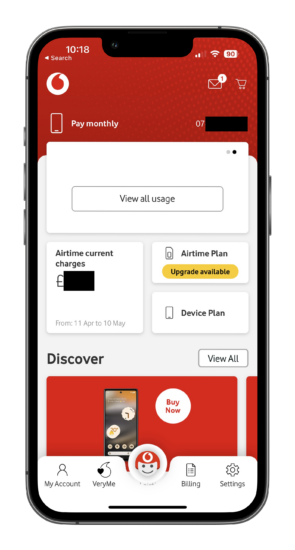
- To see when your Airtime Plan ends, tap the Airtime Plan tile.
- The Pay monthly screen will appear with the Airtime Plan tab already selected. Scroll down until you see the Contract section.
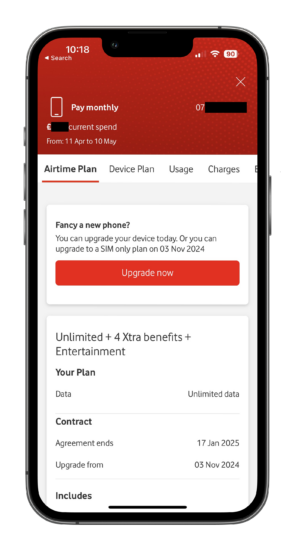
- In the Contract section, you can see the date on which your current Vodafone contract ends.
- To see how much you have already paid towards the cost of your smartphone, go back to the home screen of the My Vodafone app and tap the Device Plan tile.
- The Pay monthly screen will appear with the Device Plan tab already selected. A simple chart will show how much of your smartphone’s cost has already been paid off, as well as the date and amount of your next monthly device payment.
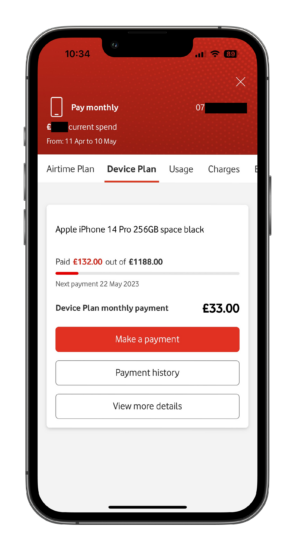
SIM-only and pre-EVO plans
- If you have a SIM-only plan, or a single plan covering both your airtime and device payments, you will only see a Your Plan tile. To see when your current plan ends, tap the Your Plan tile.
- The Pay monthly screen will appear. Scroll down until you see the Contract section.
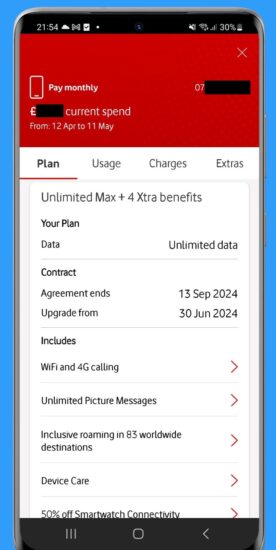
- In the Contract section, you will see the date when your current Vodafone contract ends.
End of contract notices
No matter which type of plan you’re on, you will be notified when you’re nearing the end of it. You will also receive upgrade offers, along with information on ways of reducing your bill. For those customers who don’t respond within three months of their contract ending, a 5% discount is automatically applied to their bill.
Stay up-to-date with the very latest news from Vodafone by following us on Twitter and signing up for News Centre website notifications.