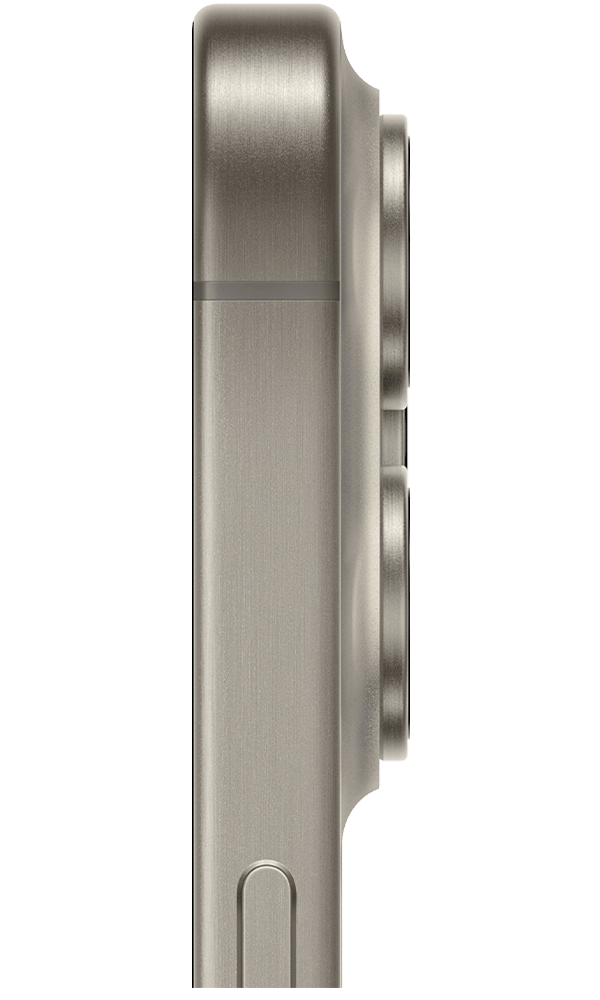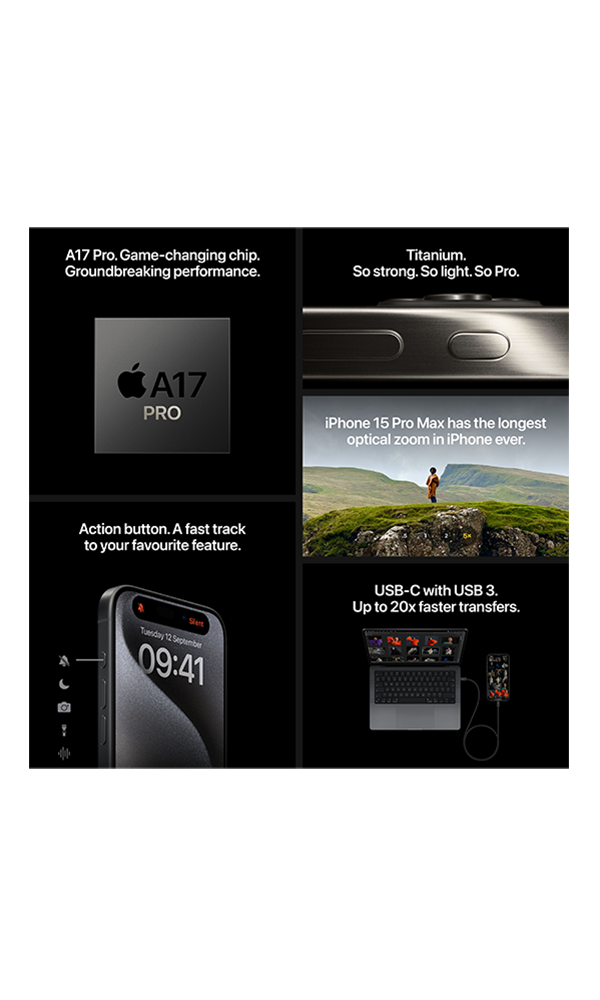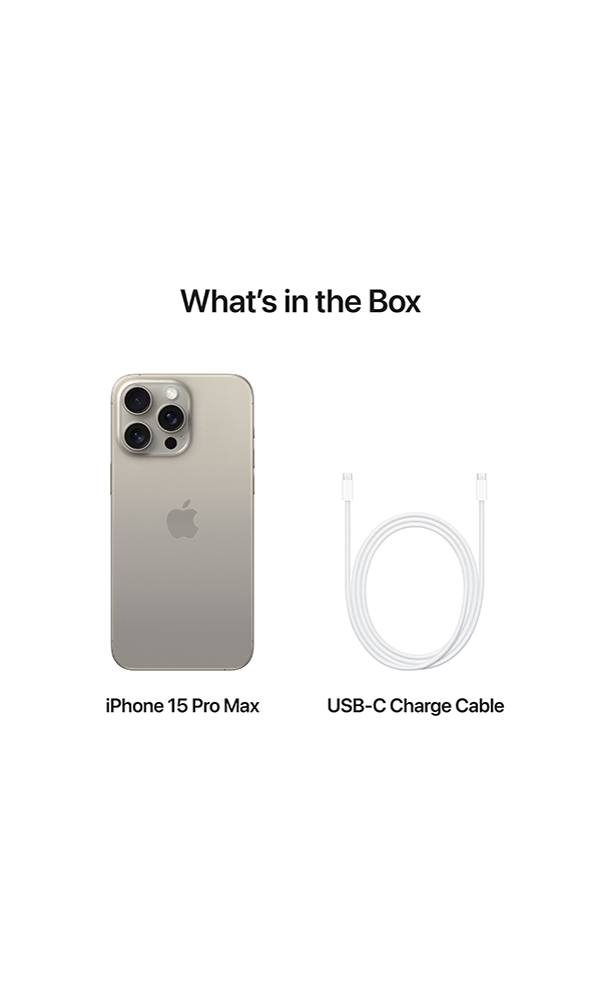Skip to main content
Great value deals when you connect your family
Apple iPhone 15 Pro Max
Forged in titanium, iPhone 15 Pro Max features the game-changing A17 Pro chip, and the most powerful iPhone camera ever.
This device is currently no longer available